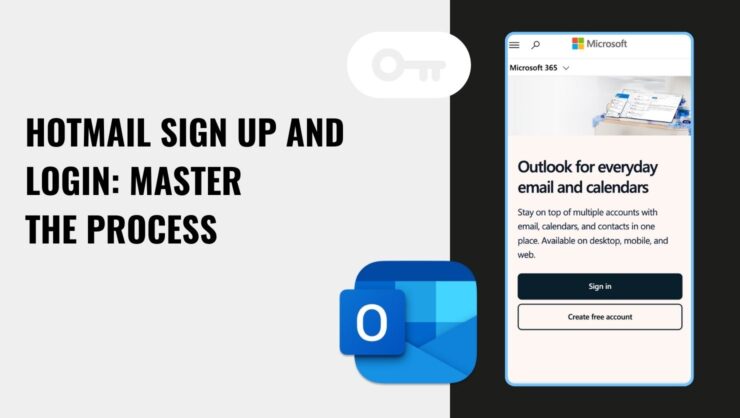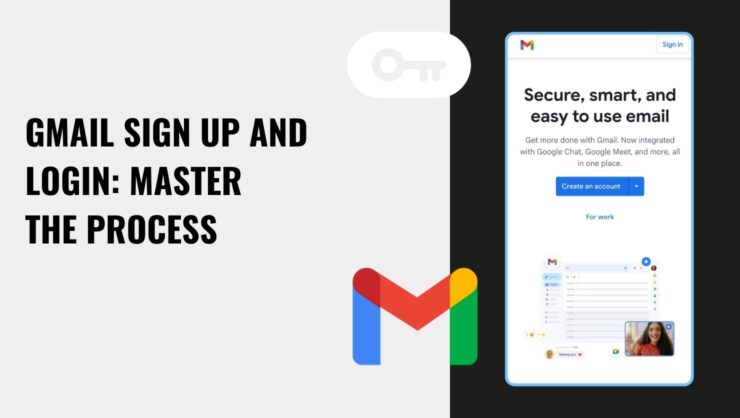Get Yourself a Fresh Facebook Profile! All About the Facebook Sign Up and Login Process
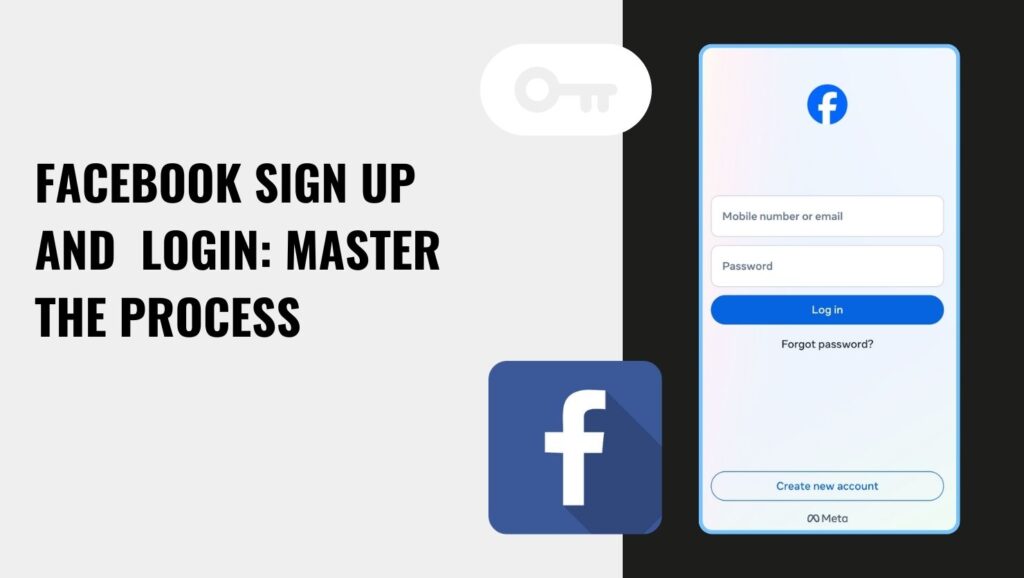
Welcome to your go-to guide for all things Facebook! Whether you're here to join the global community or just need a refresher on the login jig, you're in the right spot. Let's get you set up without any fuss!
How To Sign Up For Facebook
Creating a Facebook account is quick and simple. Here's how to set up your profile and start connecting:
Desktop Version
- Visit Facebook's website.
- Click 'Create New Account' on the homepage.
- Fill out your details, including your name, email or phone number, password, birthdate, and gender.
- Click 'Sign Up'.
- Verify your email or phone number using the confirmation code sent to you.
- Add a profile picture, complete your bio, and link other accounts if desired.
- Find and add friends by using the suggested options or connecting your contact list.
After following these steps, you'll be ready to explore Facebook and personalize your experience.
Mobile App Version (iOS and Android)
Creating a Facebook account on your phone is just as easy. Here's how to do it:
- Download the Facebook app from the App Store (iOS) or Google Play Store (Android).
- Open the app and tap 'Create New Account'.
- Fill in the required details-name, email or phone number, password, birthdate, and gender.
- Tap 'Sign Up' and verify your information via the code sent to your email or phone.
- Add a profile picture and write a short bio to personalize your profile.
With these simple steps, your Facebook profile is ready, and you can start browsing posts, photos, and updates.
How To Login Facebook
Logging in to Facebook is easy whether you're on a desktop or mobile device:
- Open the Facebook app or visit the website.
- Enter your email or phone number along with your password.
- Tap or click 'Log In', and you're in!
If you've forgotten your password, just click 'Forgot Password?' to recover it through your email or phone number.
How To Login Facebook Using Google Account
While Facebook doesn't support direct login via a Google account, you can use your Google email to sign up or recover your Facebook password. Keep your credentials secure for a hassle-free experience.
FAQ
Yes, you can use an email address to sign up instead of a phone number. Just select the email option during the sign-up process.
To deactivate your account, you must log in first. If you cannot access your account, you will need to go through the recovery process before deactivating it.
If you didn't receive the login code, check your internet connection, spam folder, and ensure that your email or phone number is correct. You can request another code or use a different method to verify your identity.
If the 'Sign Up' button isn't working, try refreshing the page or clearing your browser's cache. Alternatively, try using another device or contact Facebook's support team.
If you're still struggling to log in, use Facebook's 'Help Center' to troubleshoot issues or recover your account. It offers resources and guides to assist you.
There you have it-an easy guide to signing up and logging in to Facebook! Now you're ready to start connecting, sharing, and exploring.