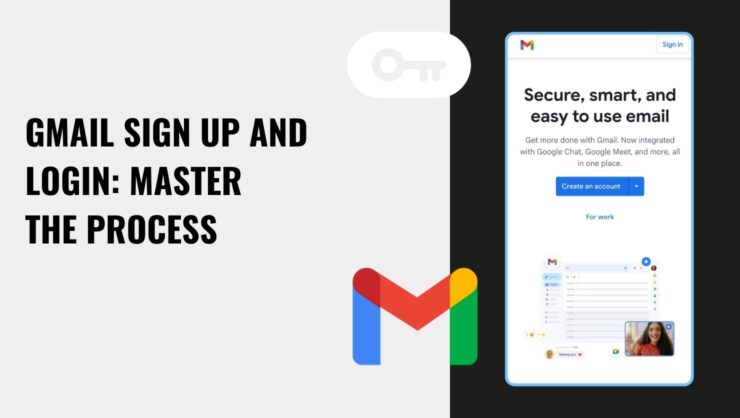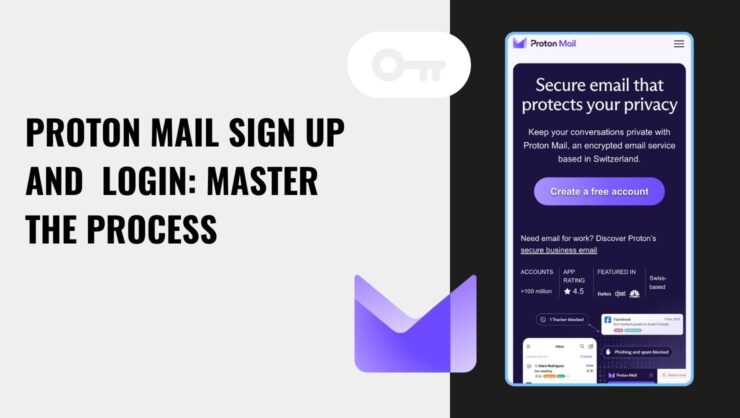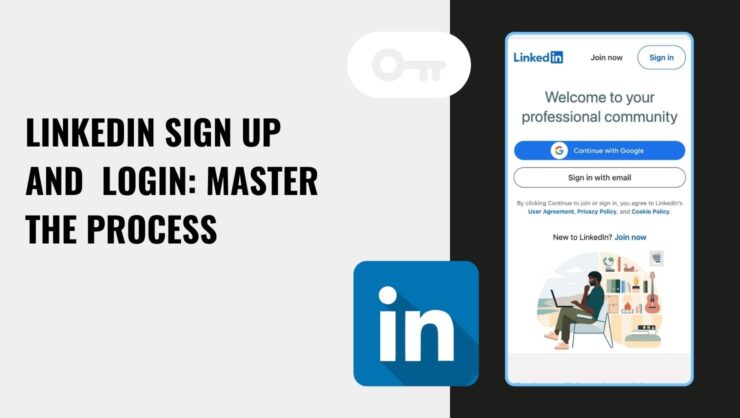
Instagram Sign Up and Login: Master the Process
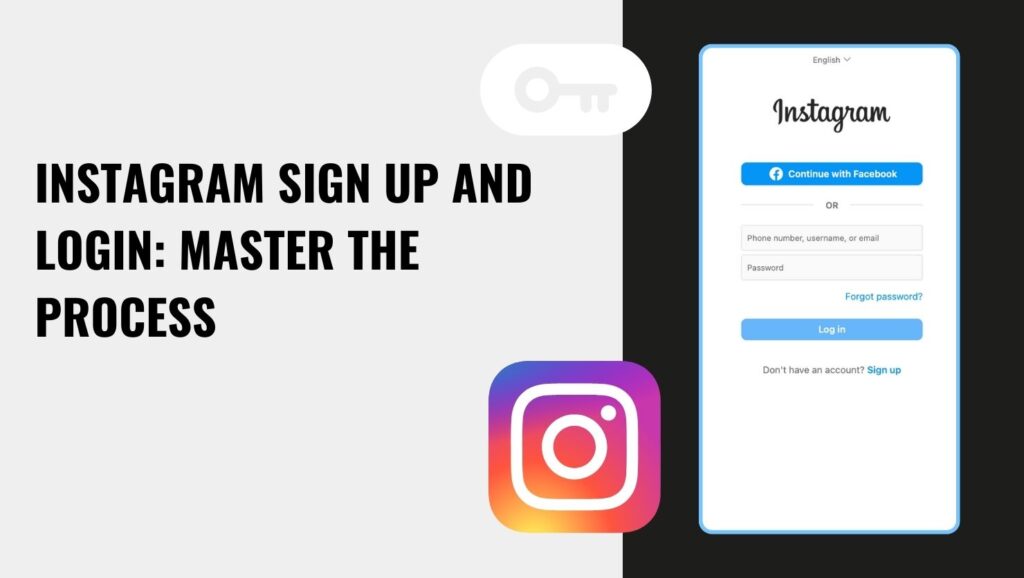
Welcome to your quick guide on getting started with Instagram! Whether you're itching to share your moments or just keen to scroll through, this article will get you set up and logged in without any fuss.
How To Sign Up For Instagram
Creating an Instagram account is straightforward, whether you're using a desktop or mobile device. Here's how to get started!
Desktop or Browser Version
If you prefer using a desktop, signing up for Instagram is quick and easy. Just follow these steps:
- Visit Instagram's website and click on 'Sign up'.
- You can register with your email address, phone number, or even your Facebook account. Fill in the required information, then click 'Next'.
- Create a username and password. Make it unique, as this will be your identity on Instagram.
- Verify your account via the confirmation link sent to your email or code sent to your phone.
- Add a profile picture, write a bio, and link any other social media accounts you want to include.
- You can choose to find friends by connecting your contact list or Facebook, or skip this step for now.
After these steps, your Instagram profile will be ready, and you can start exploring photos, reels, and stories.
Mobile App Version (iOS and Android)
Prefer using your phone? The Instagram app makes it just as easy to get started. Here's how:
- Download the Instagram app from the App Store (iOS) or Google Play Store (Android). Open the app.
- Tap 'Sign up' with your email or phone number. You can also connect with Facebook for a faster setup.
- Enter the required information, then tap 'Next'.
- Verify your account by entering the code sent to your email or phone.
- Choose a username and create a secure password.
- Add a profile picture, write a bio, and link your other social media accounts if desired.
The sign-up process on both iOS and Android is very similar, with only minor differences in the interface.
How To Login Instagram
Logging into Instagram is easy. Whether you're switching devices or returning after a break, here's how to do it:
- Open the Instagram app or visit the website.
- Enter your username, email, or phone number, followed by your password.
- Click 'Log in' and you're back in!
- If you've forgotten your password, just click 'Forgot password?' to reset it.
How To Login Instagram From Facebook
You can also log in to Instagram using your Facebook account. Here's how:
- Open the Instagram app or visit the website.
- Click 'Log in with Facebook' on the login screen.
- If you're not already logged into Facebook on your device, enter your Facebook login details.
- Allow Instagram to access your Facebook account information.
This method helps you manage both accounts easily and makes switching between them a breeze.
FAQ
You can view some public profiles and hashtags without logging in, but full access requires an account. To interact with content and see more, you need to be logged in.
To create a business account, start by signing up for a regular account. Then, switch to a business profile in the settings. This will unlock features like insights and ads to help your business grow.
Yes! You can sign up using an email address instead of a phone number. Just select the email option during the sign-up process.
If you've lost access to your account and need backup codes, you'll first need to recover your account using standard recovery methods. Once recovered, keep your backup codes handy for future use.
To remove an account from the login list, simply log out of the account on your device. This keeps your login page tidy, displaying only active accounts.
To disable two-factor authentication, you must log in first. If you're unable to log in, you'll need to recover your account before making changes to the security settings.
If the sign-up button isn't working, try refreshing the page or clearing your browser cache. You can also check your internet connection or try signing up on a different device. If issues persist, visit Instagram's help center for more support.
There you have it! Whether you're new to Instagram or just need some help, this guide covers all you need to know to get started. Now, get out there and enjoy posting and scrolling!