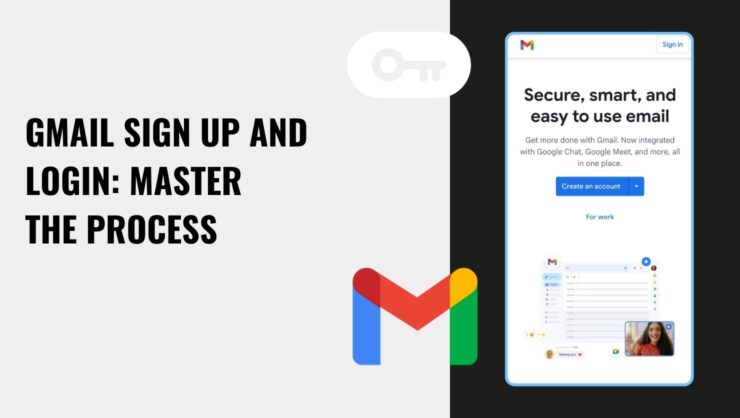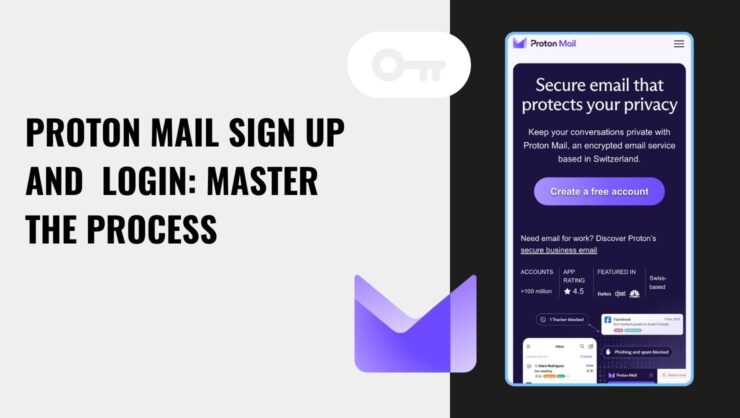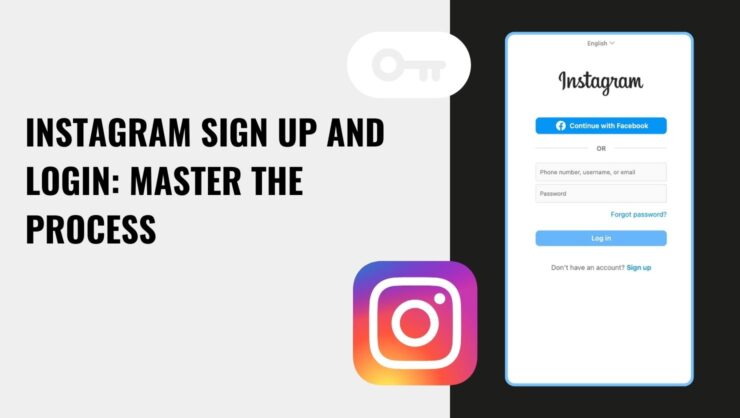
Master the LinkedIn Sign Up and Login Process
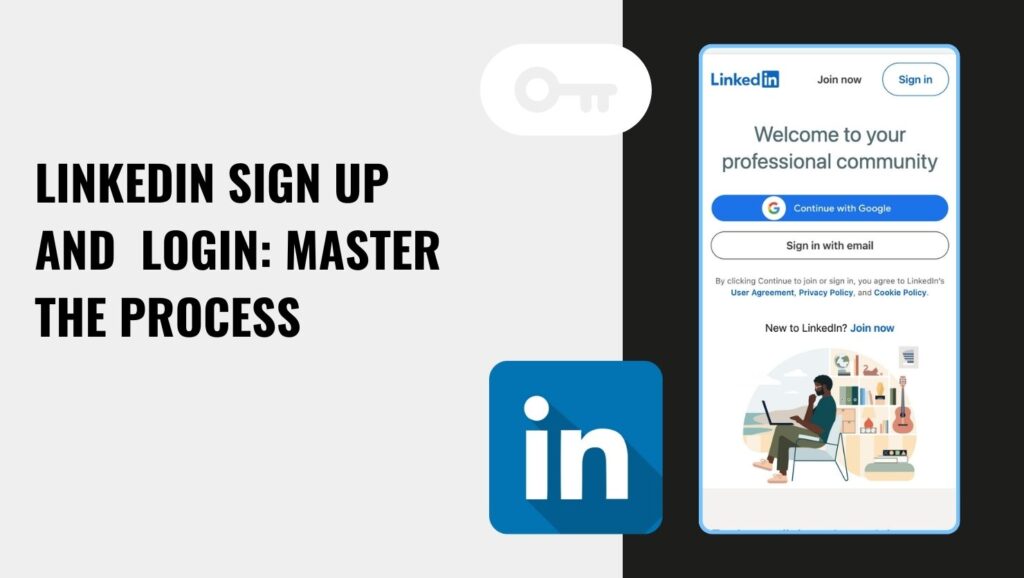
Ready to step into the professional world or spice up your current networking game? LinkedIn is your go-to platform, connecting hundreds of millions of professionals worldwide. Let's nail down how to join this vast network and dive right into professional mingling!
How To Sign Up For LinkedIn
Whether you're a newbie or a seasoned pro looking to refresh your digital presence, here's how to sign up on LinkedIn seamlessly:
Desktop or Browser Version
Joining LinkedIn on your desktop is straightforward. Just follow these steps to create your professional profile:
- Visit the LinkedIn registration page.
- Enter your first and last name, and your email address. If prompted, set a password. Remember, real names only-no company names or nicknames, as per LinkedIn's User Agreement.
- Avoid using a work email tied to specific roles like '[email protected]'; it's all about personal branding here!
- Hit 'Join now' and follow any subsequent instructions.
- For a quick sign-up, you can also use your Google credentials or Apple ID for a one-click registration-no password needed!
- Once signed up, you'll be prompted to complete your profile-adding education, work experience, and a professional photo.
After completing these steps, your professional profile will be live and ready to attract connections, job offers, and insights. As you explore LinkedIn, take the time to customize your profile further by adding additional skills, certifications, and a compelling summary that highlights your professional journey. Now that your desktop setup is complete, let's see how to register via the LinkedIn mobile app to keep your networking game strong on the go!
Mobile App Version (iOS and Android)
Signing up through the LinkedIn mobile app is equally simple and offers the same options as the desktop version, plus the ease of mobile accessibility:
- Download the LinkedIn app from your respective app store.
- Open the app and tap on 'Join now'.
- Enter your personal details-name and email. You can also sign up using Google or Apple credentials right here for a faster setup.
- Complete the setup by adding your professional information and a photo to make your profile stand out.
- Remember, the app allows you to register with your Apple ID exclusively through the native iOS app.
With your account set, joining this professional melting pot is just a few clicks away!