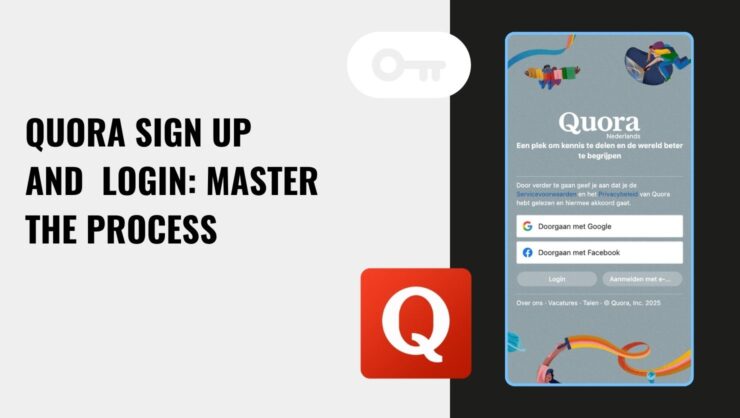
Reddit Sign Up, Login, and Everything In-Between: Your Guide for Getting Started
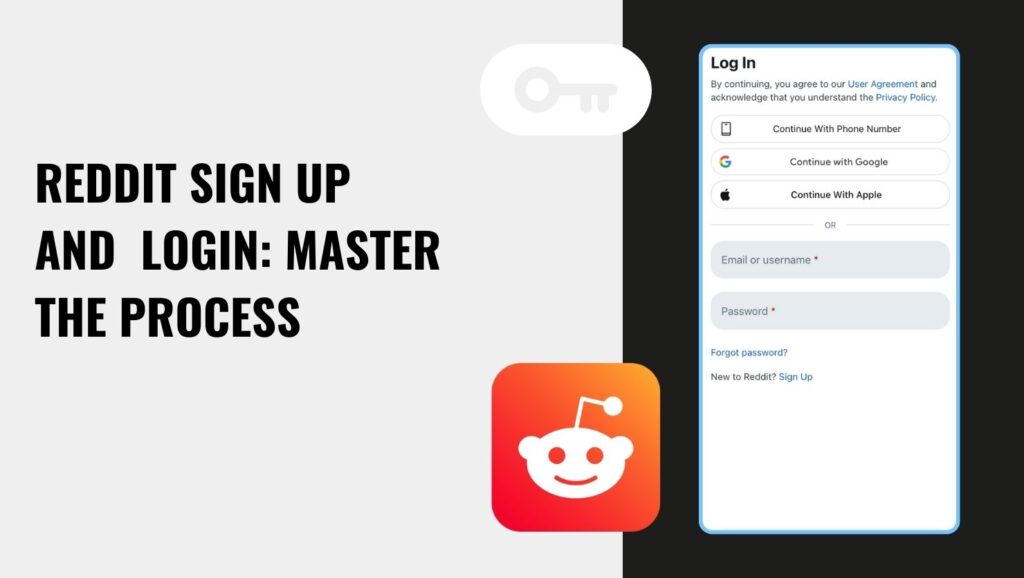
Alright, if you're looking to dive into the world of hilarious memes, interesting debates, and more niche communities than you knew existed, you're going to need a Reddit account. We're here to walk you through the Reddit sign up, Reddit login, and all the essentials without making you break a sweat. So, sit back, grab a snack, and let's get started.
How to Sign Up for Reddit
First things first, go to Reddit's homepage. Up in the top-right corner, there's a button that says Sign Up. Click that button, and let's get going.
You've got options here:
- You can use your email to register. Type it in, and Reddit will send a code to make sure you're a real person. Type in that code, and you're halfway there.
- Or, skip the email hassle and sign up using your Google or Apple account. Quick and easy.
After that, you'll need a username and password. Here's where you get creative. Go for something funny, edgy, or simple. (But remember, once it's yours, it's yours forever.) Password-wise, make it strong. Mix it up a bit so you don't get hacked by some wannabe internet ninja.
How to Sign Up for Reddit without Email
Not feeling the email route? No problem. You can sign up using your Google or Apple account without touching an inbox. Just hit that Sign Up button and pick your preferred login option-it's smooth sailing from there. Reddit just wants to make sure you're real, not a bot trying to mess with everyone's upvotes.
How to Log In to Reddit
Alright, you've made your account. Now it's time to jump back in whenever you need your fix of r/catsstandingup or whatever interests you. Head over to the login page.
- Username or Email: Type in that username you picked, or just your email.
- Password: The one you hopefully remember (or wrote down somewhere).
- Click Log In and you're back in.
If you're on your own device and don't want to log in every time, click Remember Me. Reddit will keep you logged in for easier browsing. Just don't forget you're still logged in if you're planning on sharing your screen. (No one needs to see your Reddit history.)
FAQ
You can browse Reddit without logging in. Just open the app and scroll away. You'll get access to most content, but you won't be able to upvote, comment, or join communities. Think of it like being a ghost at a party-fun, but no one knows you're there.
If you're curious about the "Not Safe For Work" content, Reddit blocks NSFW content for logged-out users by default. If you want to view those communities, you'll need to be logged in and have your settings adjusted to allow NSFW content. No shortcuts here.
Logging out is simple. Open the Reddit app, tap your profile icon in the top-right corner, scroll down, and hit Log Out. And you're logged out.
No, Reddit's pretty relaxed. They won't send notifications just because you logged in. The only time you'll get a heads-up is if there's unusual activity-like if someone logs in from a new device. Other than that, you're good.
And there you have it. Now you're all set to explore Reddit like a pro. Go join some subs, post some memes, and maybe even drop a comment or two. We'll see you in the threads!

